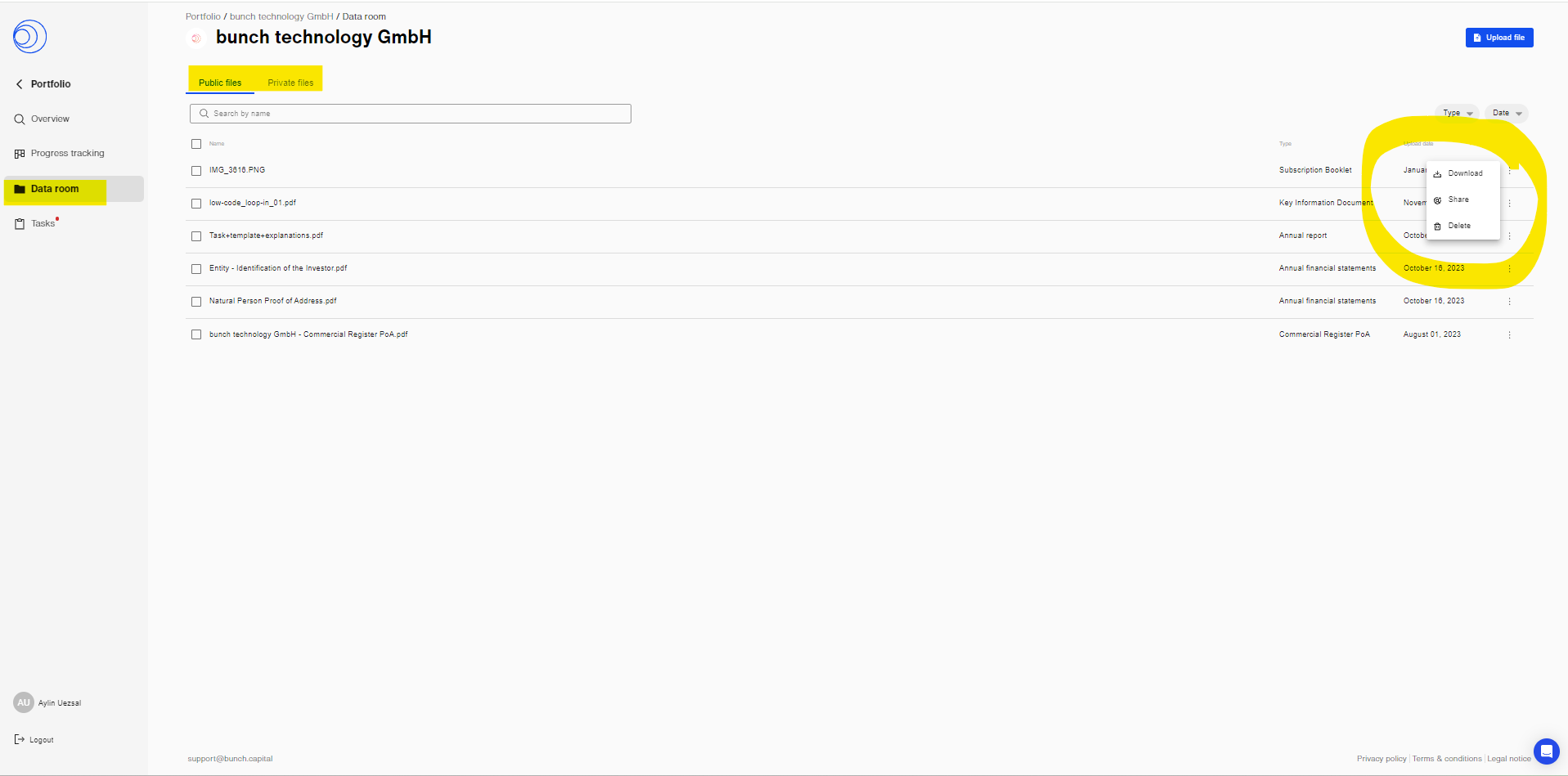Where can I find documents regarding my investment?
Edited
All uploaded documents can be found in the Data Room of the specific deal within your bunch Portfolio section.
Click on Portfolio on the left-hand side of your bunch dashboard
Select the investment
Click on Data room and look for the document by Name, Type or Upload date
You can find both your public and your private files in the bunch Data room and you can download, share, and, if you are a Lead investor, delete the documents in your deal.