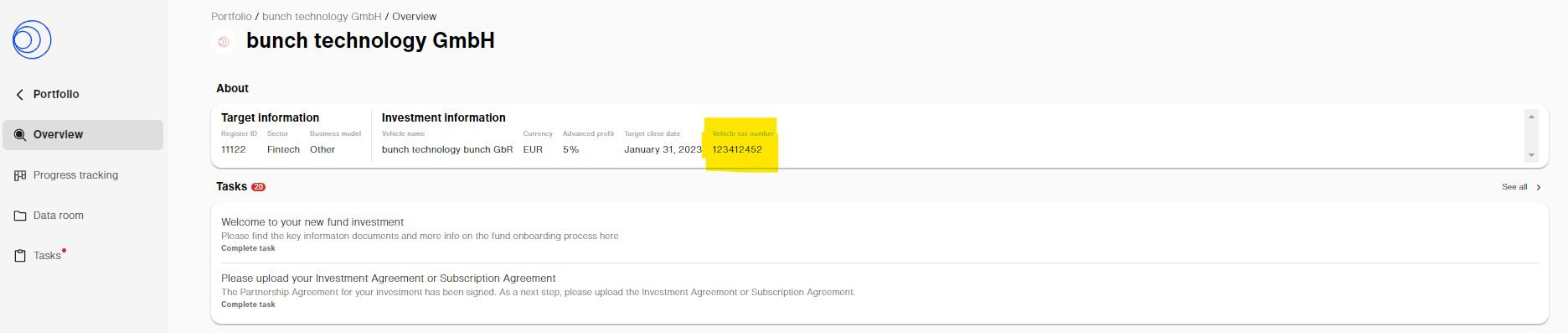Where can I find my vehicle's tax number?
Edited
If you need the tax number of your SPV or fund vehicle, you can find this in the Investment Overview within the respective deal on the bunch platform. See the example screenshot below.
Steps to access this screen:
Visit the bunch login page
Go to Portfolio
Select the investment you want to know the SPV's or Fund entity's tax number for
If the value is empty and you only recently completed your investment (less than 3 months ago), please wait as the tax registration process can take a while.
Should you have any further questions, please don’t hesitate to reach out to support@bunch.capital.